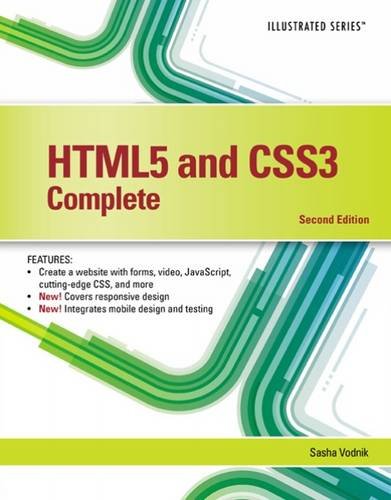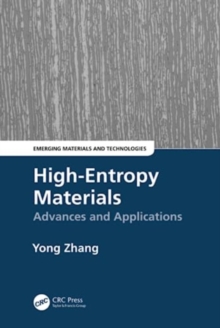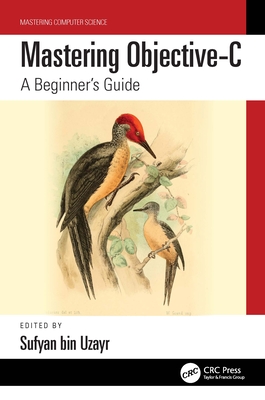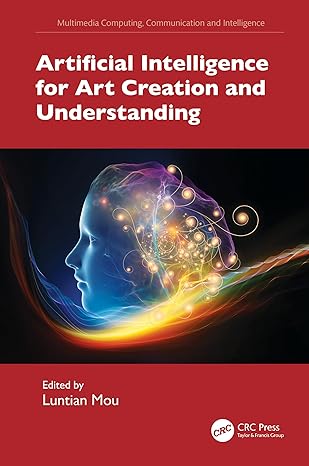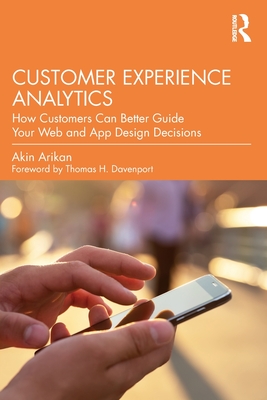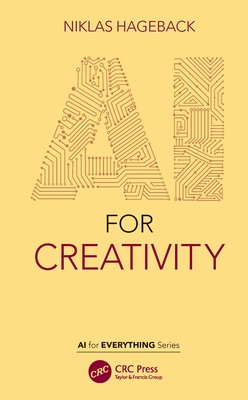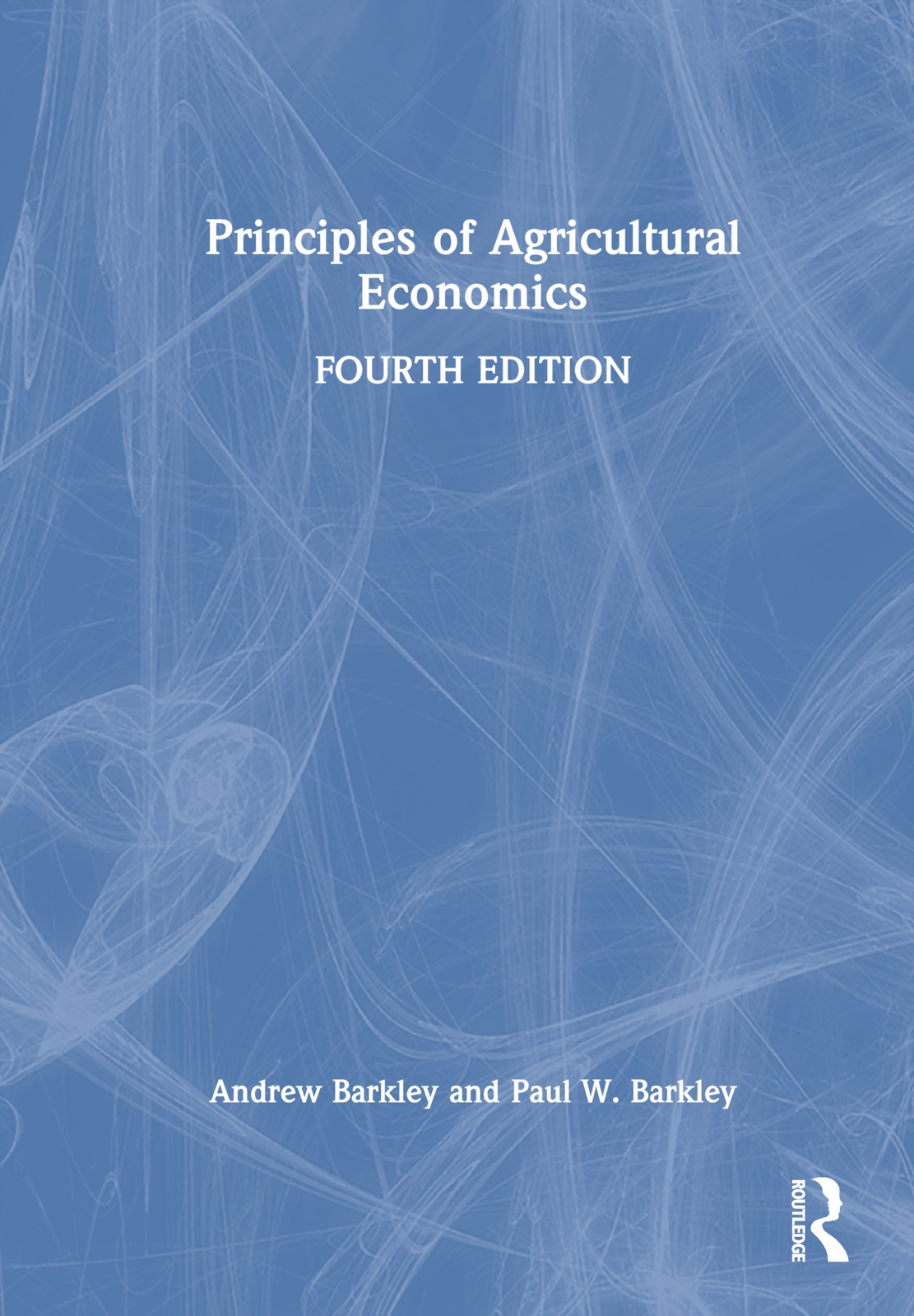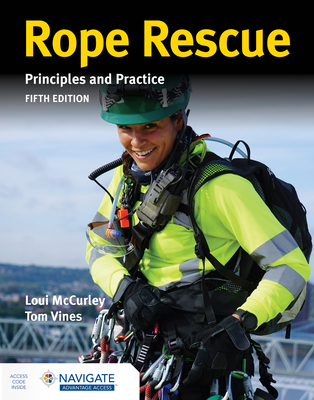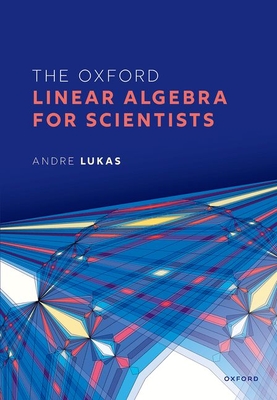图书简介
Help your students master the HTML5 and CSS3 skills they need to create exceptional web design with this practical, user-friendly book from the popular Illustrated Series. Vodnik’s latest HTML5 AND CSS3 ILLUSTRATED COMPLETE, 2E covers basic to advanced concepts and skills for developing web pages and websites using the most current versions of HTML5 and CSS3. Students learn to create dynamic websites that incorporate forms, videos, JavaScript, cutting-edge CSS3, and more. Updates throughout this new edition address responsive design and integrate mobile design and testing. HTML5 AND CSS3 ILLUSTRATED COMPLETE, 2E is designed to meet the needs of a broad range of users with “nuts-and-bolts” introductions for beginners and the flexibility to efficiently review the basics and quickly progress to more advanced topics for more experienced users. Each two-page spread focuses on a single skill, making information easy to follow and absorb.
UNIT A: GETTING STARTED WITH HTML.
Define a Project Plan. Create Wireframes and a Storyboard. Create an HTML Document. Set Up the Document Head and Body. Add Text to a Web Page. Add a Comment to a Web Document. Preview Your Web Page on a Desktop Computer. Configure Web Server Software. Preview Your Web Page on Mobile Devices.
Unit B: STRUCTURING CONTENT IN A WEB DOCUMENT.
Evaluate Web Accessibility Standards. Incorporate Attributes. Implement the div Element. Add HTML5 Semantic Elements. Use Special Characters. Specify the Viewpoint. Debug Your HTML Code. Validate Your HTML Code. Create an XHTML Document.
Unit C: GETTING STARTED WITH CSS.
Assess Style Rules. Create an Embedded Style Sheet. Implement an ID Selector. Implement a Class Selector. Use Multiple Selectors. Create an External Style Sheet. Link to an External Style Sheet. Add a Comment to a Style Sheet. Debug and Validate CSS Code. .
Unit D: LAYING OUT ELEMENTS WITH CSS
Assess the CSS Box Model. Set Element Width and Borders. Set Margins and Padding. Align Elements with float. Control Page Flow with clear. Implement Fixed Positioning. Implement Relative Positioning. Control Stacking Order. Implement Absolute Positioning
Unit E: FORMATTING TEXT WITH CSS. Assess Web Fonts. Declare a Font Family. Use a Custom Font. Declare Font Size and Line Height. Implement Bold and Italics. Style Pseudo-Elements. Specify Hex and RGB Colors. Add Shadows. Create a Media Query.
Unit F: INSERTING AND WORKING WITH LINKS.
Understand Links. Create Relative Links. Create Absolute Links. Change CSS Display Type. Style Links with Pseudo-Classes. Style Multiple Link States. Open Links in New Tabs. Create a Link within a Document. Add Navigational Accessibility.
Unit G: INSERTING AND WORKING WITH IMAGES.
Evaluate Image File Types. Insert Images. Insert a Background Image. Mark Images as Figures. Create a Figure Caption. Use Images as Links. Create an Image Map. Define Additional Hotspots. Insert a Favicon and Touch Icons.
Unit H: ORGANIZING CONTENT WITH LISTS AND TABLES.
Create an Ordered List. Create an Unordered List. Create a Description List. Create a Nav Bar Bar Using a List. Insert a Table. Debug Tables. Span Columns and Rows. Format a Table with CSS. Apply a Table-Like Structure to Other Elements.
Unit I: IMPLEMENTING RESPONSIVE DESIGN.
Assess Responsive Design. Construct a Multipart Media Query. Test Layouts with an Emulator. Add a Column with a Media Query. Create a Widescreen Layout. Create a Responsive Navigation. Implement Adaptive Content. Use Progressive Enhancement.
Unit J: CREATING AND PROCESSING WEB FORMS.
Design a Form. Create a Form. Create Text Fields. Customize Text Fields. Create Check Boxes. Create Option Buttons. Create a Drop-Down Menu. Enable Form Submission.
Unit K: CREATING VISUAL EFFECTS AND ANIMATION.
Add Generated Content. Add Visual Form Feedback. Create a Gradient. Create a CSS Shape. Apply Styles Based on Feature Detection. Apply a Transform. Create a Transition. Animate Content.
UNIT L: INCORPORATING VIDEO AND AUDIO.
Assess Web Video and Audio. Use the Video Element. Control Playback. Incorporate the Source Element. Add Video Support for Older Browsers. Provide Poster and Fallback Images. Make Videos Accessible. Implement the audio Element.
Unit M: PROGRAMMING WEB PAGES WITH JAVASCRIPT.
Explore the Document Object Model. Access Elements and Properties Using JavaScript. Create Statements. Store and Access Data in Variables. Create a Function. Add an Event Listener. Change CSS with JavaScript. Create an if Statement.
UNIT N: INTEGRATING SOCIAL MEDIA
Evaluate Social Media. Add a Facebook Like Button. Add a Twitter Tweet Button. Embed a Tweet. Embed a YouTube Video. Embed an Instagram Image. Integrate a Twitter Account Feed. Add a Twitter Hash Tag Feed
UNIT O: OPTIMIZING YOUR WEBSITE FOR SEARCH ENGINES.
Understand Search Engine Optimization (SEO). Write Indexable Content. Add a Description with the Meta Element. Incorporate Microdata. Create a Sitemap File. Create a robots.txt File. Preview and Finalize Your Site. Submit Your Site.
UNIT P: TESTING AND IMPROVING PERFORMANCE.
Assess Performance. Plan Usability Tests. Perform Browser Test. Test Pager Loading Speed. Incorporate a Spritesheet. Optimize Images. Reduce the Size of CSS Files. Customize Modernizr.
Appendix A: HTML.
Appendix B: CSS.
Appendix C: Uploading Files to a Web Server. (online)
Trade Policy 买家须知
- 关于产品:
- ● 正版保障:本网站隶属于中国国际图书贸易集团公司,确保所有图书都是100%正版。
- ● 环保纸张:进口图书大多使用的都是环保轻型张,颜色偏黄,重量比较轻。
- ● 毛边版:即书翻页的地方,故意做成了参差不齐的样子,一般为精装版,更具收藏价值。
关于退换货:- 由于预订产品的特殊性,采购订单正式发订后,买方不得无故取消全部或部分产品的订购。
- 由于进口图书的特殊性,发生以下情况的,请直接拒收货物,由快递返回:
- ● 外包装破损/发错货/少发货/图书外观破损/图书配件不全(例如:光盘等)
并请在工作日通过电话400-008-1110联系我们。
- 签收后,如发生以下情况,请在签收后的5个工作日内联系客服办理退换货:
- ● 缺页/错页/错印/脱线
关于发货时间:- 一般情况下:
- ●【现货】 下单后48小时内由北京(库房)发出快递。
- ●【预订】【预售】下单后国外发货,到货时间预计5-8周左右,店铺默认中通快递,如需顺丰快递邮费到付。
- ● 需要开具发票的客户,发货时间可能在上述基础上再延后1-2个工作日(紧急发票需求,请联系010-68433105/3213);
- ● 如遇其他特殊原因,对发货时间有影响的,我们会第一时间在网站公告,敬请留意。
关于到货时间:- 由于进口图书入境入库后,都是委托第三方快递发货,所以我们只能保证在规定时间内发出,但无法为您保证确切的到货时间。
- ● 主要城市一般2-4天
- ● 偏远地区一般4-7天
关于接听咨询电话的时间:- 010-68433105/3213正常接听咨询电话的时间为:周一至周五上午8:30~下午5:00,周六、日及法定节假日休息,将无法接听来电,敬请谅解。
- 其它时间您也可以通过邮件联系我们:customer@readgo.cn,工作日会优先处理。
关于快递:- ● 已付款订单:主要由中通、宅急送负责派送,订单进度查询请拨打010-68433105/3213。
本书暂无推荐
本书暂无推荐